Appearance
Contact
The novomind iAGENT Mail module of this SDK provides the functionality to create tickets in various formats.
iOS
Present contact
This method displays the contact view controller inside a navigation controller with full screen view
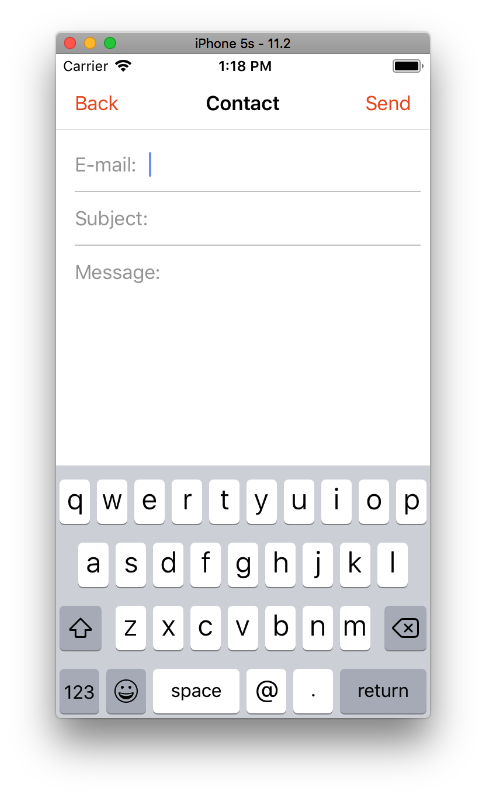
swift
presentContact(parentViewController: UIViewController, animated: Bool, mailContactCustomParameters: [(String, String)])parentViewController: parent view controller that will hold the navigation controller of the novomind iAGENT view controlleranimated: display the view controller with animation or notmailContactCustomParameters: custom parameters to be sent with the mail, in the message body
mailContactEmailInput, mailContactEmailInputEnabled and mailContactAttachmentsEnabled in CustomiAGENTConfiguration used in SDK initialization are used in this view controller.
Integrate contact form in custom view
You can use our API if you want to send a request using your own UI:
swift
SendContactApi.start(senderEmail: String, carbonCopyEmail: String, subject: String, messageText: String, messageHtml: String, mailContactCustomParameters: [(String, String)], attachments: [AttachmentData], completionBlock:@escaping (_ res:String?, _ error:String?)->Void)attachments: array ofAttachmentData, holding files to be attached with the mail
AttachmentData contains:
- fileName
String: name of the file - fileType
String: type of the file, eg:image/png - fileExt
String: extension of the file - fileData
Data: file data
Android
Present contact
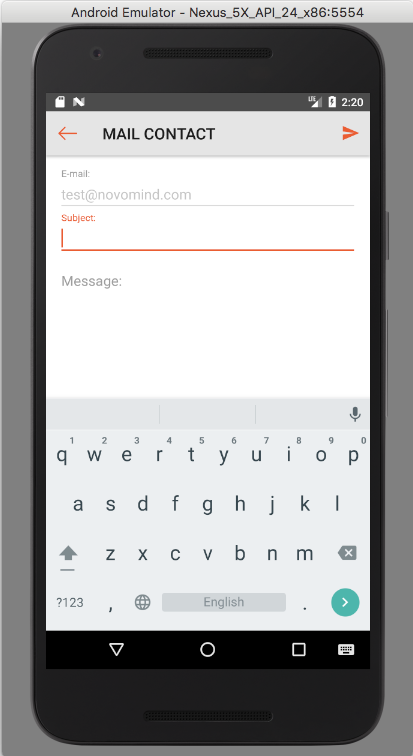
java
public void presentContact(Context context, ArrayList<Pair<String, String>> mailContactCustomParameters)context: application contextmailContactCustomParameters: custom parameters to be sent with the mail, in the message body
mailContactEmailInput, mailContactEmailInputEnabled and mailContactAttachmentsEnabled in CustomiAGENTConfiguration used in SDK initialization are used in this activity.
Integrate contact form in custom view
If you want to send a request using your own UI, please implement ApiProtocol in your Activity, then create instance of SendMailApi:
java
SendMailApi api = new SendMailApi(this);
public void start(String senderEmail, String carbonCopyEmail, String subject, String messageText, String messageHtml, ArrayList<Pair<String, String>> mailContactCustomParameters, ArrayList<File> files)By implementing the ApiProtocol you can react on listeners to check the status of your request.

