Appearance
Configuration
An app may provide configuration options. These are managed in the novomind iAGENT Supervisor. Every Supervisor user with the appropriate permissions is able to make changes to the app configuration.
The configuration of your app is defined in in the metadata section of your app manifest. The structure is defined in the ecom-metadata-schema.xsd schema.
Config Groups
You can define one or more config groups to structure the configuration of your app.
XML
<metadata>
<ecom:config>
<ecom:groups name="Group1">
...
</ecom:groups>
<ecom:groups name="Group2">
...
</ecom:groups>
</ecom:config>
</metadata>Config Fields
Each config group can have one or more config fields. A field defines the visual representation and the key the value is stored in.
XML
<metadata>
<ecom:config>
<ecom:groups name="Hello World">
<ecom:fields key="text" name="Text" dataType="String" guiType="text" description="Text to display" />
</ecom:groups>
</ecom:config>
</metadata>This field will be displayed in the novomind iAGENT Supervisor as 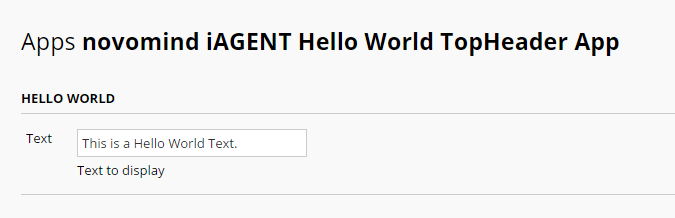
The available dataTypes are: String, EncryptedString, Boolean, Long, Double and Date.
The available guiTypes are: text, textarea, checkbox, spinner, datepicker, password and secret.
The saved configuration is readable to your plugins.

