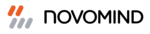
Version:
With the help of the app, it's also possible to involve the backoffice employees in the process of customer service, who don't work in novomind iAGENT but with Microsoft teams. In this scenario, backoffice employees use Microsoft Teams as a collaboration tool and softphone for incoming and outgoing phone calls. Agents in the contact center can easily search for a suitable expert for a customer inquiry using the Microsoft Teams address book integrated into the iAGENT interface and view the availability status of their backoffice colleagues in real time. A click on the contact can then be used to make a consultation, initiate a conference or forward the call. By retrieving different data sources, relevant information for the prcessing of the inquiry can be submitted with the forwarding of the call.
Support your Customer Service with meaningful Apps
This app requires a novomind iAGENT installation of version 12.0.0 or higher